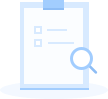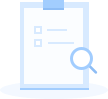One character is entered with two steps: firstly, selecting a group of five characters, and secondly selecting one character from the group. For Japanese Hiragana letters, each row of a table of the Japanese syllabary, is used as the group. For alphabets, every five letters in alphabetical order are gathered to one group. Each of the left edge, the upper edge, and the right edge of the screen is divided into two segments. A pair of groups is assigned to each of the segment. The group is selected by slide-in. The slide-in is the operation that first touch a finger to the outside of the screen then move it inside the screen as it is. Since the fingertip definitely passes through the edge of the screen during the slide-in, the crossing can be detected with the area which width is only 2 mm. Therefore, 73.6% of the screen can be used for displaying text if the size of the screen is 1.63 in. When the group is selected, the screen is divided to 3 x 3 blocks and 5 characters of the group are displayed there. By tapping on one character, it is entered. In the experiment, beginners entered characters at a speed of 28.7 [CPM] in average, after 5.3 min usage in total. The input speed of an expert is 67.7 [CPM]. In another experiment entering 10 words a day, the input speed exceeded 50 [CPM] after 30 days, when total time of use is 39.5 min.